With the Everest Forms plugin, you can add various captchas to your forms. Using these captchas, you can secure your forms to their extent. You will find brief information about all the available captcha settings in the Everest Forms from this documentation.
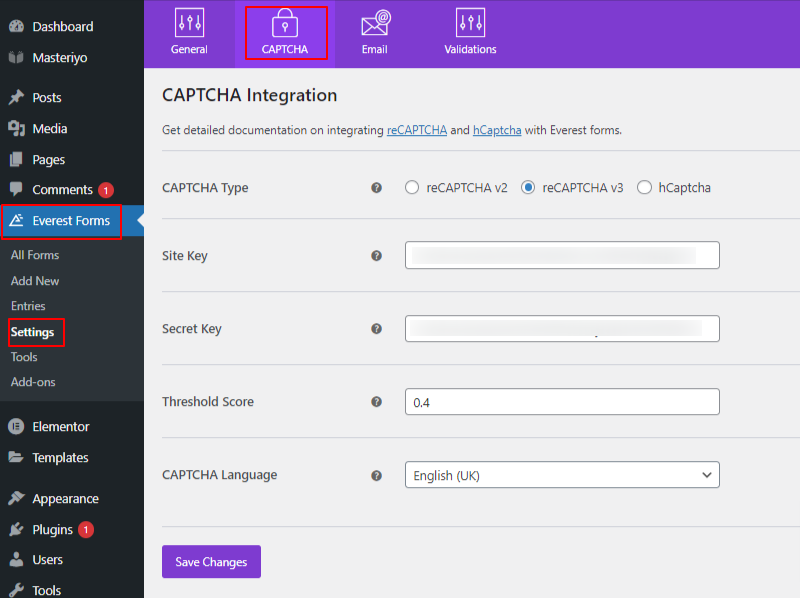
There are three types of Captcha you can add to your forms. They are:
- reCAPTCHA v2 by Google
- reCAPTCHAv3 by Google
- hCaptcha
reCAPTCHA v2 #
The reCaptcha v2 requires the user to click a checkbox indicating the user is not a robot. This will either pass the user immediately (with No CAPTCHA) or challenge them to validate whether or not they are human. This is the simplest option to integrate with and only requires two lines of HTML to render the checkbox.
Look at How to integrate the Google reCaptcha v2 on Everest Forms?
reCAPTCHA v3 #
reCAPTCHA v3 allows you to verify if an interaction is legitimate without any user interaction. It is a pure JavaScript API returning a score, giving you the ability to take action in the context of your site: for instance requiring additional factors of authentication, sending a post to moderation, or throttling bots that may be scraping content.
Here is How to integrate the Google reCaptcha v3 on Everest Forms?
Note: How to generate the reCaptcha Site key and Secret key?
hCaptcha #
The ‘hCaptcha‘ is a CAPTCHA service by a company called Intuition Machines Inc which provides more reliable bot detection while being simple for humans to solve.
Looking for How to integrate the hCaptcha on Everest Forms?
Cloudflare #
Cloudflare’s Captcha feature uses advanced algorithms and machine learning techniques to evaluate user behavior, analyze patterns, and determine whether a visitor is likely a human or a bot. This helps ensure that legitimate users can access the website seamlessly while blocking or challenging suspicious or malicious traffic.
Want to check out How to integrate the Cloudflare Captcha on Everest Forms?




