Table of Contents
General Settings are basically settings that can be customized if needed which apply to all of your created forms. Here is a simple explanation of what each option is for. You can access the General Form Settings Page from Dashboard→Everest Forms→Settings→General
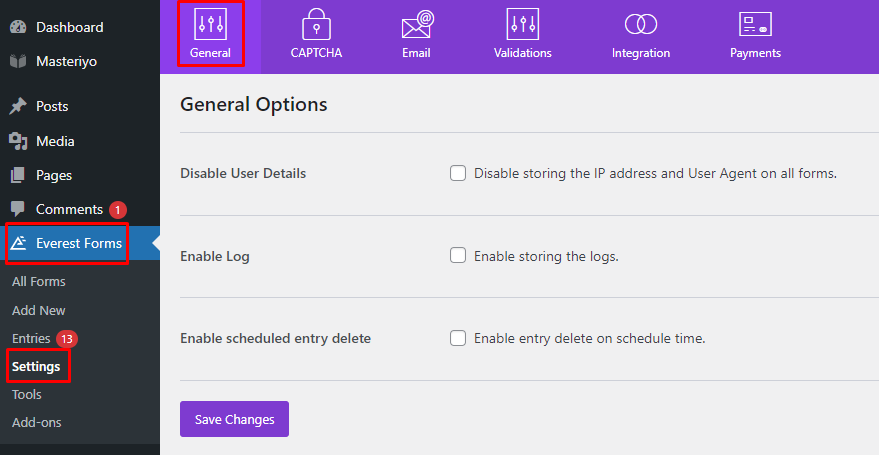
Disable User Details #
You can disable storing the IP address and the User Agent on all the forms.
Enable Log #
Store the form logs by enabling this option. Enabling logs will help you debug the issue if you face any. To check the logs, please go to Everest Forms > Tools > Logs.
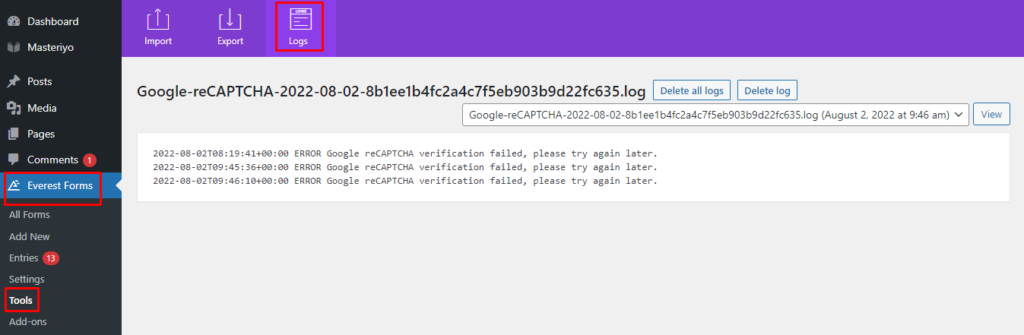
Enable scheduled entry delete #
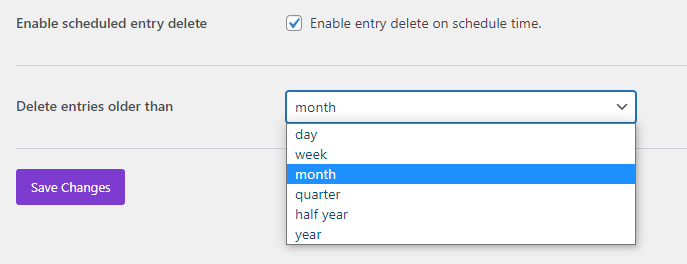
Enable this option and select the amount of day/days to delete the stored entries.




