In Everest Forms Pro, you will get a field called Lookup which can be used to show form entries of other forms in that specific form. Follow the steps below to create a Lookup field integrated form.
Options available for the Lookup fields #
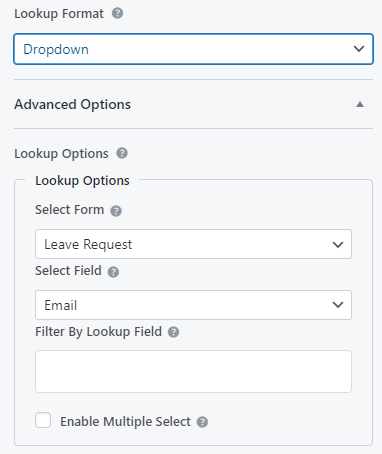
Lookup Format #
Choose the format in which the data in the lookup field will be presented.
Advanced Lookup Options #
Select Form #
Select the form from where you want to populate the data to the lookup field.
Select Field #
Select the field of the above-selected form. The data of that field will be populated in the lookup field.
Filter By Lookup Field #
If you use multiple lookup fields on your form, you can create dependencies between those fields by selecting another lookup field from this option.
Enable Multiple Select #
Enable this option to show multiple field data on the lookup field. When this is disabled, only one data can be selected from the drop-down.
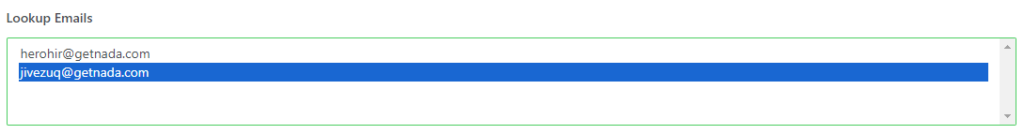
Setting Up Single Lookup Field #
If you want to set up a single lookup field on your form, follow the steps below.
Lets call the form where we retrieve the data from as 'Data Form'.
- Create a form from Everest Forms > Add New.
- Add a Lookup field.
- Set up the Lookup form from Advanced Options.
- Select the Data Form. This option can be set from Select Form.
- Select the field from the data form. The value of this field will be shown on the Lookup field.
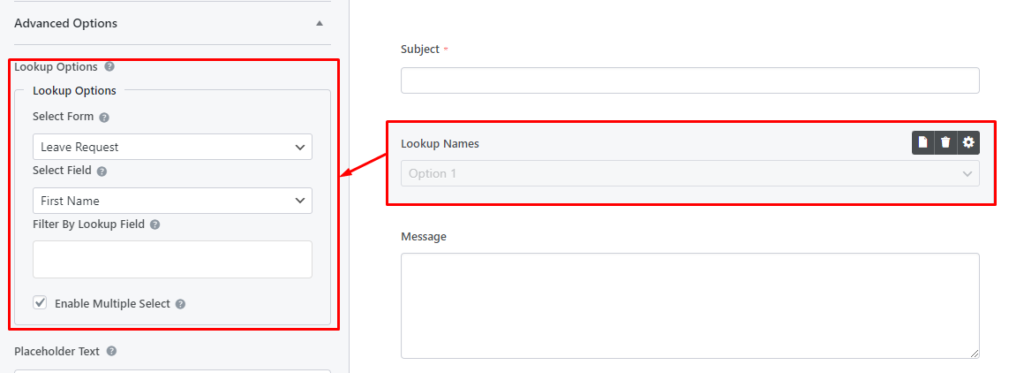
Setting up Multiple Lookup fields #
You can add multiple Lookup fields on your form and relate these fields with one another. For example, there are two Lookup fields, one being email and another being first name. You can link these two lookup fields in such a manner that when you select an email from the Email lookup field list, the firstname of that particular user will be shown. This is just a simple example of relating the lookup fields.
Follow the steps below to link multiple lookup fields
- Create a form from Everest Forms > Add New.
- Add a Lookup field.
- Set up the Lookup field from Advanced Options.
- Select the Data Form. This option can be set from Select Form.
- Select the field from the data form. The value of this field will be shown on the Lookup field.
- Add another Lookup field and repeat the steps number 3, 4 and 5.
- On the Advanced options, you can see the Filter By Lookup Field box. Select the other Lookup field you want to link the current field to.
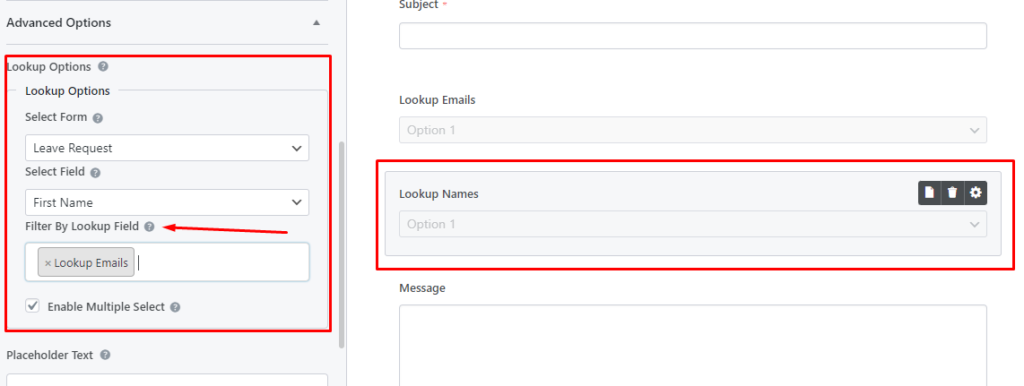
Now, when you select an email on the Lookup field while submitting the form, the First Name of the user will automatically populated based on the Data Form’s submission.




