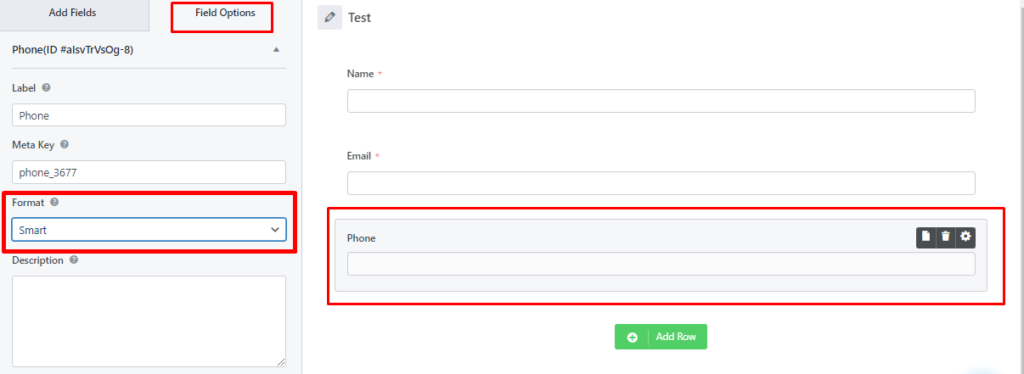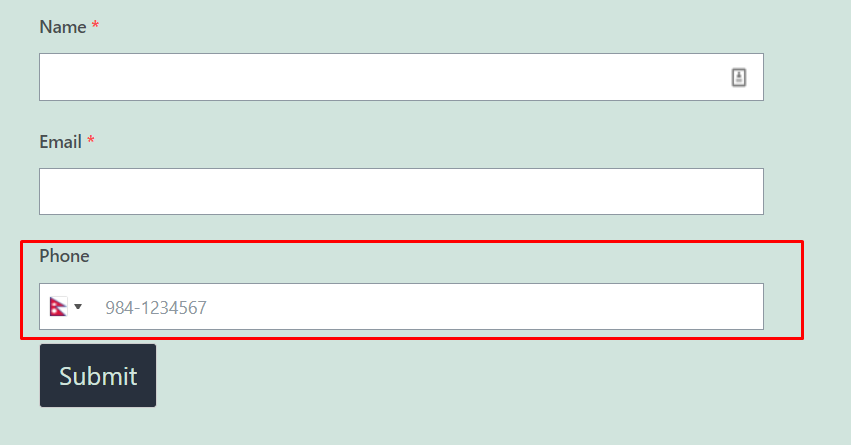For the phone fields, you can configure them with many of the available options. go to the Field Options by clicking on the Phone Field. Here, you can change the Label, Meta Key, and Description like any other field. But, there are two main field options for Phone: Format and Input Mask
When you select the Format as Default, you can see the Input Mask option too where you can enter a custom input mask.
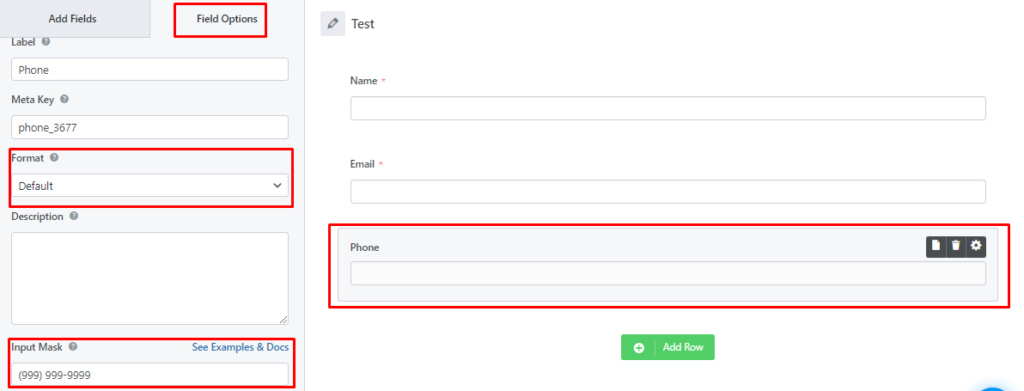
When you select the Format as Smart, it displays the country flag with validation and you don’t need to enter an Input Mask.