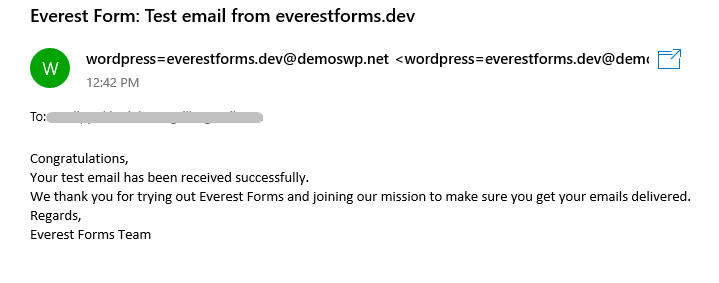Table of Contents
You can access the Email Settings from the Settings Page from Dashboard→Everest Forms→Settings→Email
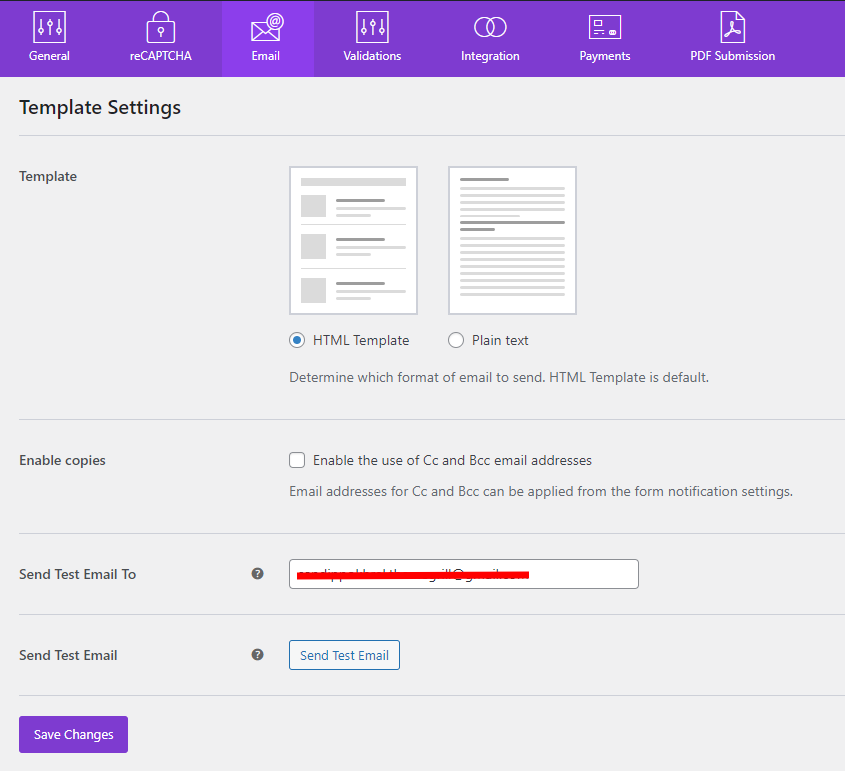
Template Settings #
Choose from either HTML or Plain template.
Send Test Email #
While testing whether the email is being sent or not, it becomes frustrating to fill up a form when we want to debug something faster. Therefore, we have introduced a feature using which you can now do the testing just by clicking a ‘Send Email’ button.
For this, please go to Everest Forms > Settings > Emails. Then, scroll to the bottom and you will find an option to send the test email. Here is a visual representation for your reference.
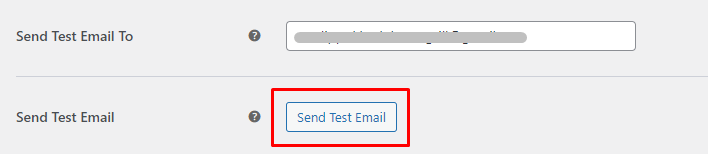
Email Received: