This feature helps you to migrate forms from other plugins into Everest Forms seamlessly with just one click. For this, go to the following location.
Everest Forms > Tools > Form Migrator
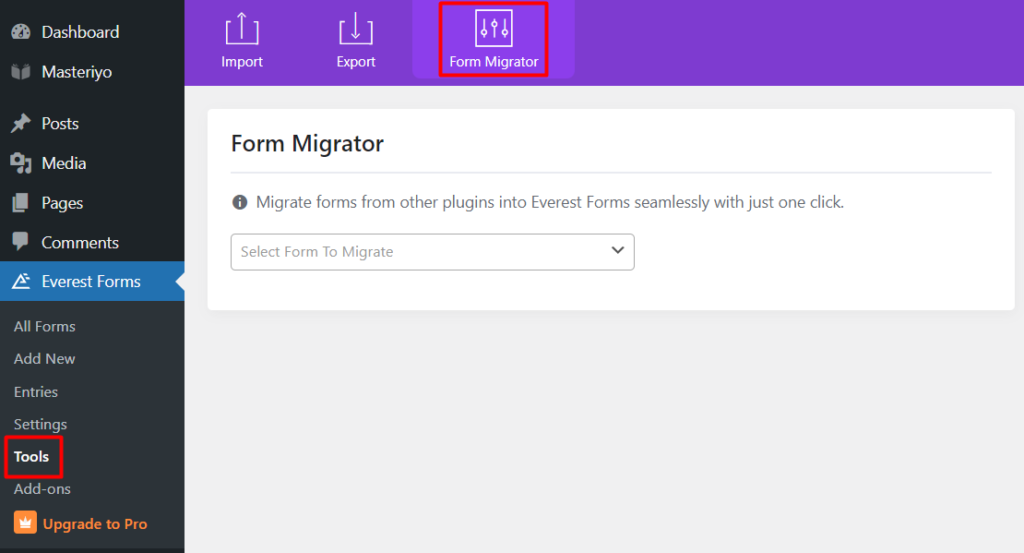
Click on the dropdown menu to find the installed external forms plugin. It will show you two options with the status saying ‘not installed’ if you haven’t installed any one of these plugins.
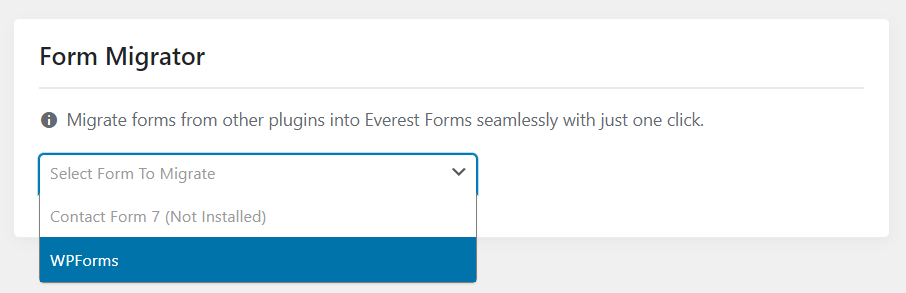
Click on the plugin’s name that you have installed and want to use the migrator for. Here, we have installed WPForms.
Now, you will see a list of the forms created with the WPForms.
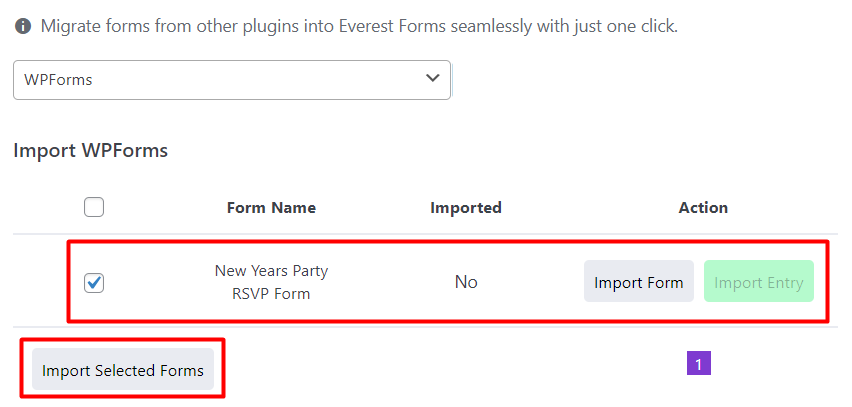
Select the required forms and click on ‘Import Selected Forms‘ for bulk import. If you want to import individual forms, click on the ‘Import Forms’ button for each form.
Once you have imported the forms, you will find these forms at Everest Forms > All Forms.
Regarding the Import Entry button, you can import the entries only after importing the form. Firstly, import the form and then come back to this place to import the entries.




