To maintain control over sensitive or confidential data and prevent unauthorized access, it is essential to implement measures that not only restrict direct access to these files but also keep them out of the prying eyes of search engines like Google. This documentation outlines the steps and best practices to effectively shield your uploaded files from both direct access and being indexed, ensuring that your valuable content remains private, secure, and inaccessible to unauthorized users and search engine crawlers.
For this, go to the following location.
Everest Forms > Settings > Misc
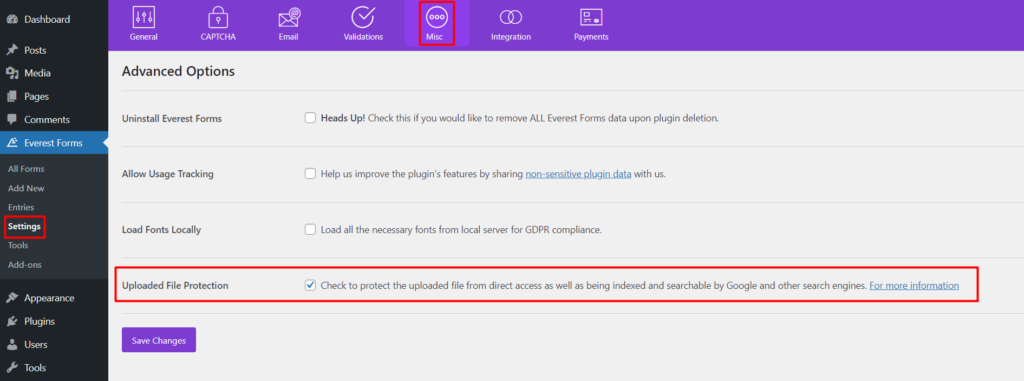
Enable the Uploaded File Protection option.
This works for APACHE servers only. Other servers doesn't support this feature at this moment.




