Once you have set up a custom redirection from the Form Settings > General > Submission Redirection, Follow the steps below.
1. Select custom page redirection and select the page with the form where you want the data to be populated.
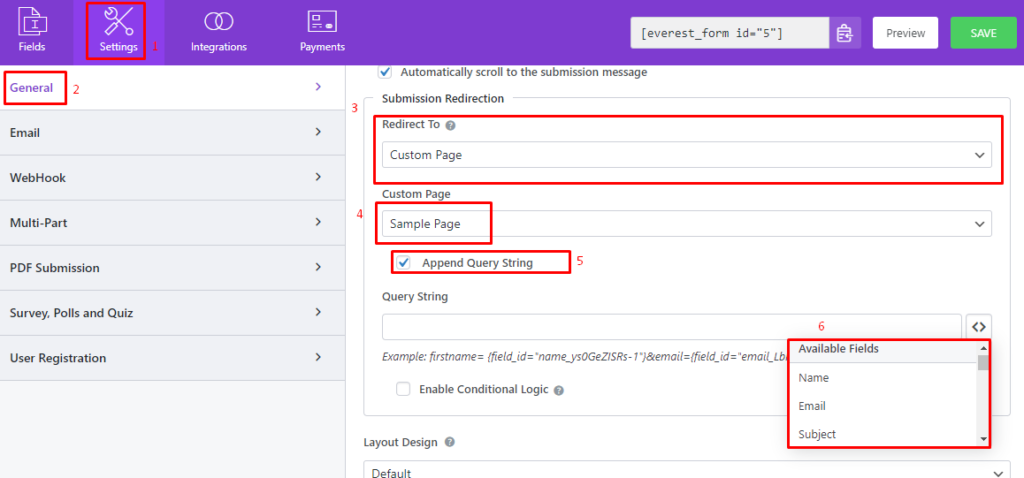
Add the query like firstname={field_id=”fullname”}.
2. Now, go to the form editor of the form where you want to populate the data. Then, follow the steps in the documentation below.
Note, you should write the parameter name from step 1 i.e. ‘firstname’.
This will then give you the data of the first form(Step1) on the input fields of the second form(Step2).




