This option is available for the form fields to make the form fields read-only or hide the fields entirely from the front end. For this, go to the Field Options for any field, and go to Advanced Options.
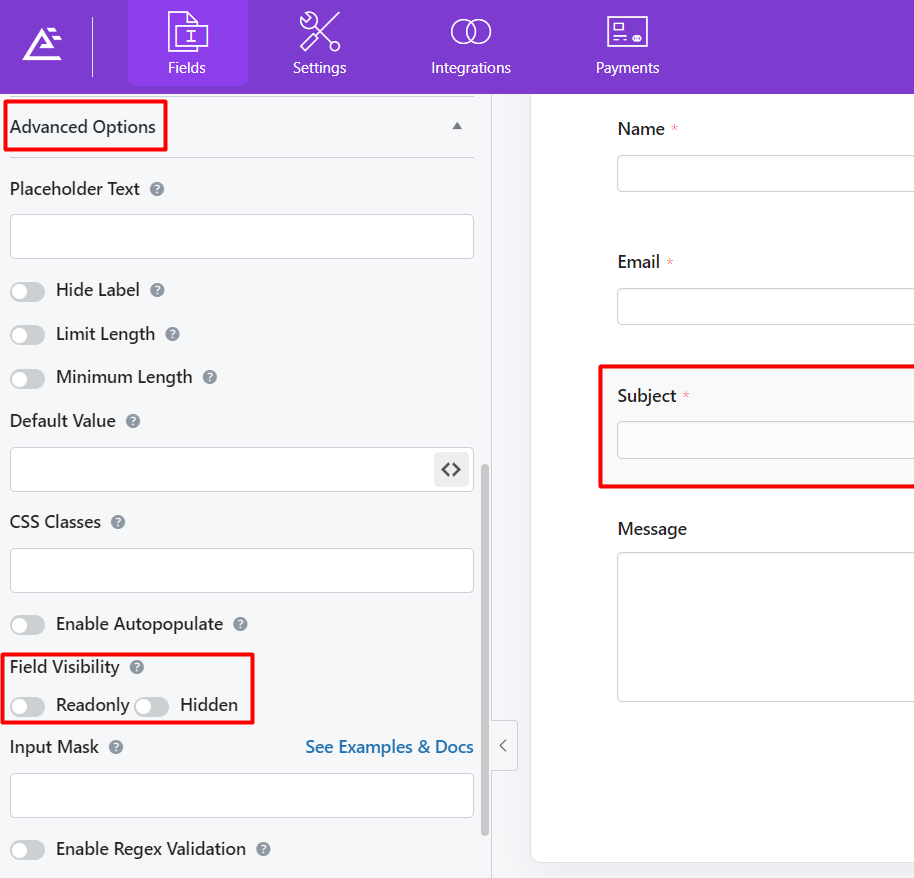
Under Field Visibility, you will find the following option:
- Readonly: This option will make the form field read-only meaning that the users won’t be able to input values to this form field. This best works when you need to set a default value and show it to the users without letting them change the value.
- Hidden: This will hide the entire form field from the users. You can however add this form field’s value via smart tags in the email contents. Set a default value for this field as well as per your need.




