To submit a feature request for the Everest Forms plugin, please follow the steps outlined below. We value your input and feedback and appreciate any suggestions you may have for improving the plugin. Our goal is to create a user-friendly and customizable registration experience for your website or application.
Steps to submit feature ideas/requests #
You don't have to be logged in to submit the idea.
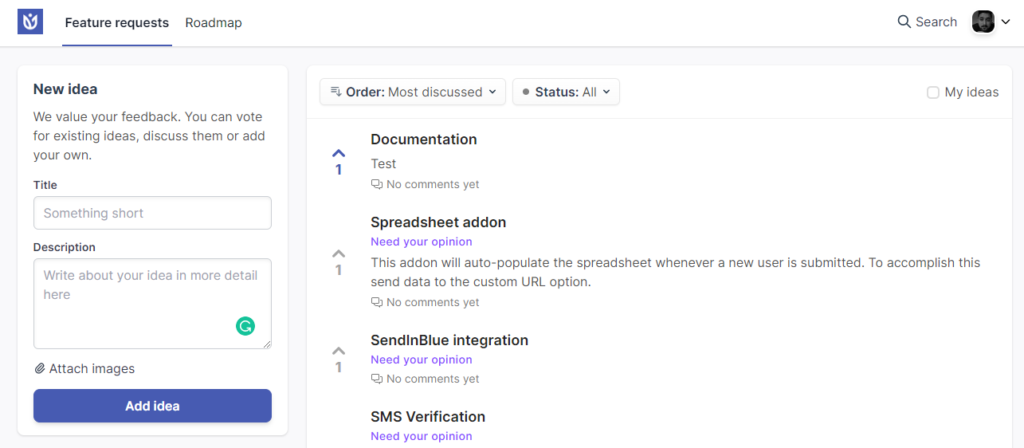
Here, you will find two sections. They are:
- Add Idea
- View Ideas
Add Idea/Request #
On the left side, you will find the option to submit a new idea/request.
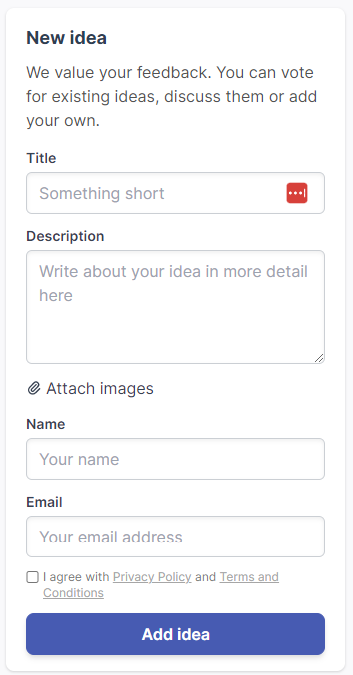
- Title: Add a brief title of your idea/request.
- Description: Explain the idea/request you have in detail in this box.
- Attach Images: Upload images that can be viewed as a reference to your idea.
- Name: If you aren’t logged in, add your name here.
- Email: Add your email address.
After the above steps, agree on the privacy policy and terms and click on the ‘Add idea’ button to submit your idea/request.
View Ideas/Requests #
On the right side of the screen, you will find a section with the ideas/requests archive.

You can perform the following actions in this section.
- Search: Since there are many users submitting ideas, the idea you have might already be listed in this section. You can search using relative keywords from the search bar on the top right of the screen.
- Order: You can order the ideas by clicking this dropdown menu. The ideas can be ordered as trending, most votes(upvoted), most discussed, or recent.
- Status: You can also list out the ideas based on their status. Status can be All, Not done, Not set, Done, etc.
- My ideas: If you click on this option, you will see all the ideas that have been submitted by you only.
- Upvote: On each idea, you will see a ^ button. Click on this to upvote the idea. This is one of the best options to vote for feature requests that are already listed by other users. The ideas that have the maximum upvotes are most likely to be included in future versions of the plugin.
View Individual Idea/Request #
If you click on the title of any idea, you will be able to see the details of the idea.
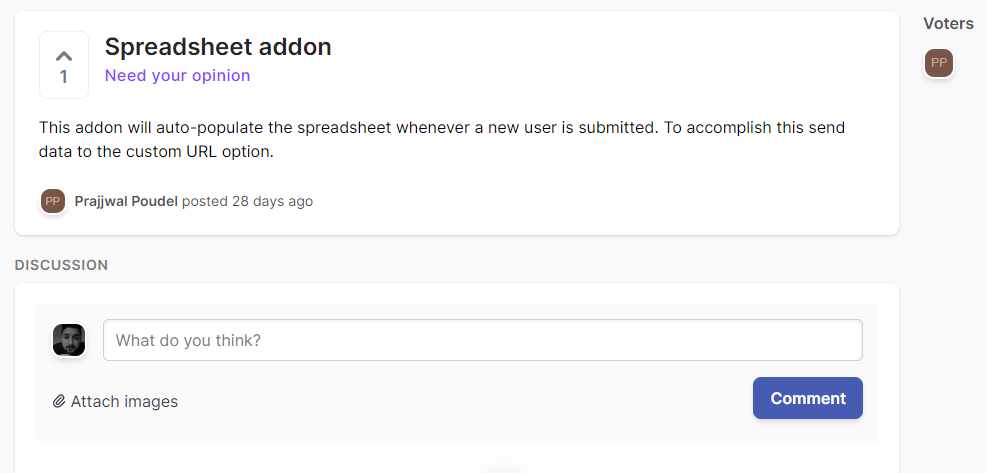
On this page, you can comment on the idea, upvote the idea, see the voters’ names, and can also check the reference images.




