Location #
The Validation settings are for users to configure the message or texts that is displayed if a user enters something that is invalid or cannot be credible. This makes it easier for your users to correct mistakes if any. To access the Validation Settings, go to Dashboard→Everest Forms→Settings→Validation
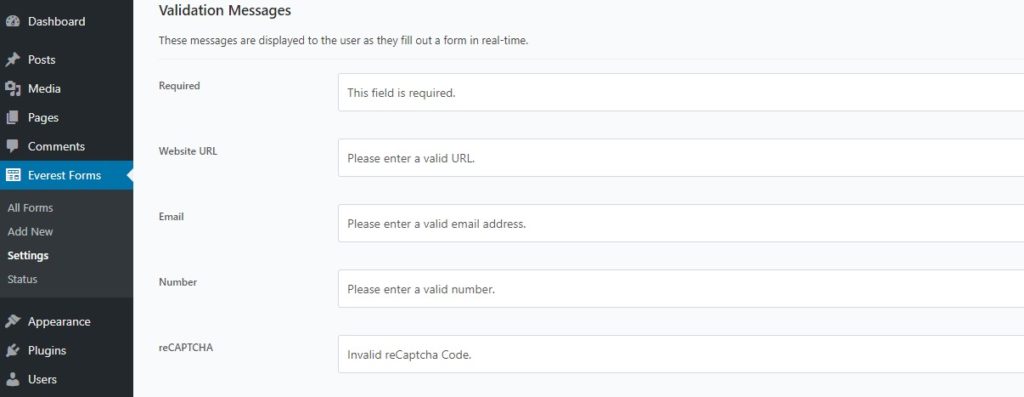
Description #
To avoid any conflict and confusions, we have explained what each of the elements on the Validation Setting Page means.
Required #
This is the message that shows in the text field when someone does not enter a information that is required to create the form.
Website URL #
This is the text that appears on the screen if your users enter a wrong URL or invalid URL of a website that they own.
Email #
This message appears to remind your users if there are any mistakes when they type in their email, and/or if they have entered an email that is invalid.
Number #
This option allows you to customize the text that is displayed when someone types in wrong or invalid contact number.
reCaptcha #
This box shows you the message that is displayed when the users make a mistake when typing out the captcha if you have enabled it.




