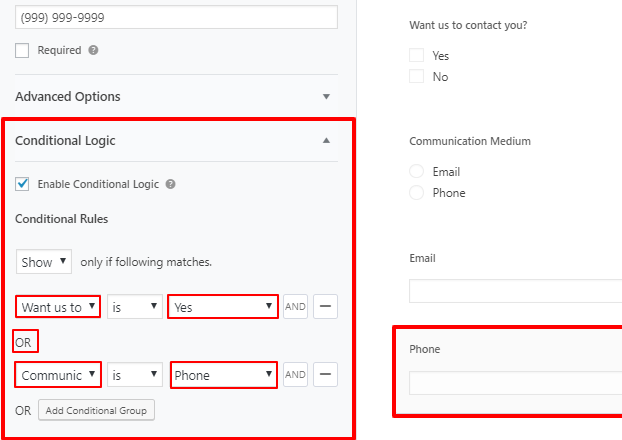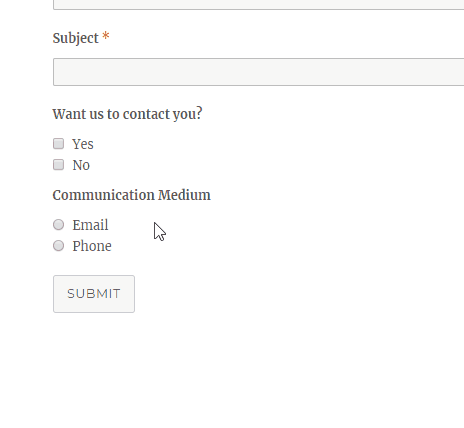For someone new to conditional logic, it may seem difficult to understand what AND and OR logic is. The AND/OR conditional logic allows you to implement more complex conditions to display or hide your form fields.
In this tutorial, you’ll learn how to apply AND/OR conditional logic on your forms with no trouble.
AND Conditional Logic #
If you use AND conditional logic then, you can choose to show or hide any field if two or more conditions apply. If the user inputs match with all the conditions connected by the AND logic only then, the field is shown or hidden.
Now, we are going to take a look at an example for AND conditional logic in forms:
In this example, the “Email” Field shows only if both the conditions i.e “Want us to contact you? = Yes” AND “Communication Medium = Email” is selected in the form.
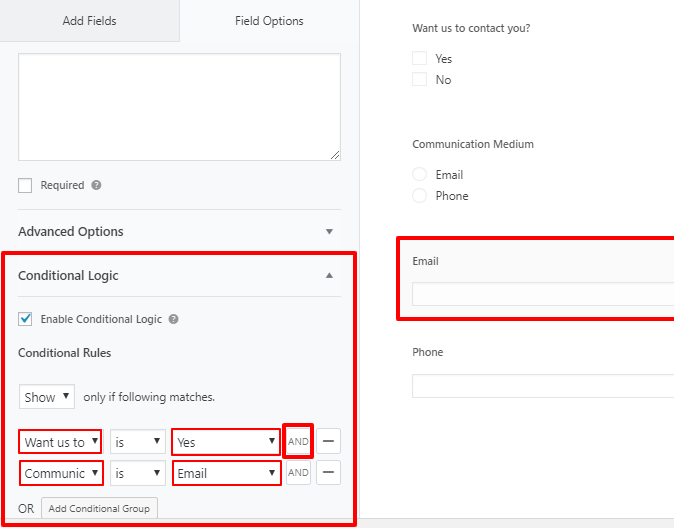
Similarly, the “Phone” Field shows only if both the conditions i.e “Want us to contact you? = Yes” AND “Communication Medium = Phone” is selected in the form.
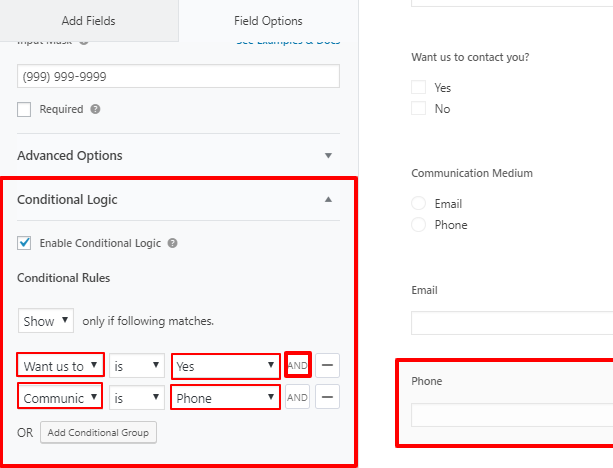
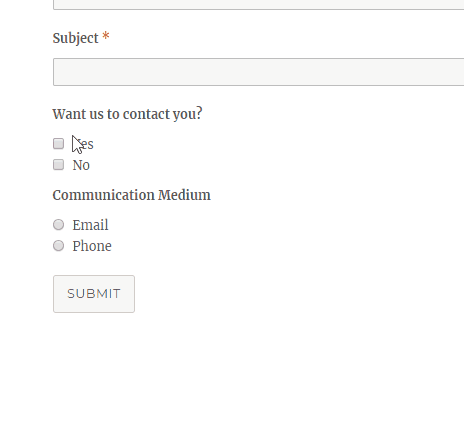
OR Conditional Logic #
In OR conditional logic, you can show or hide any field if one of the two or more conditions is correct. If the user input matches with one of the conditions connected by the OR logic then, the field is shown or hidden.
Now, we are going to take a look at an example for OR conditional logic in forms:
In this example, the “Email” Field shows if one of the conditions i.e “Want us to contact you? = Yes” OR “Communication Medium = Email” is selected in the form.
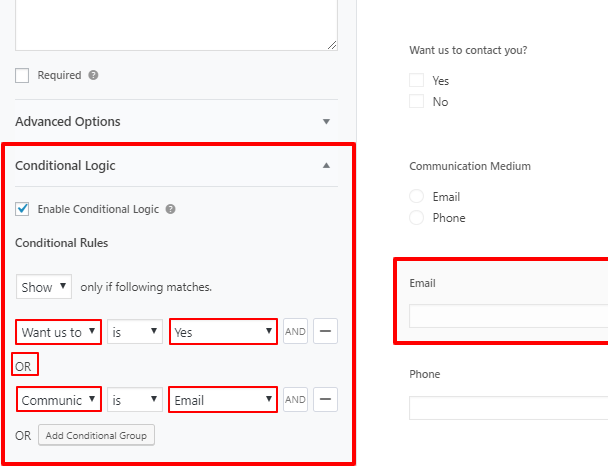
Similarly, the “Phone” Field shows if one of the conditions i.e “Want us to contact you? = Yes” OR “Communication Medium = Phone” is selected in the form.